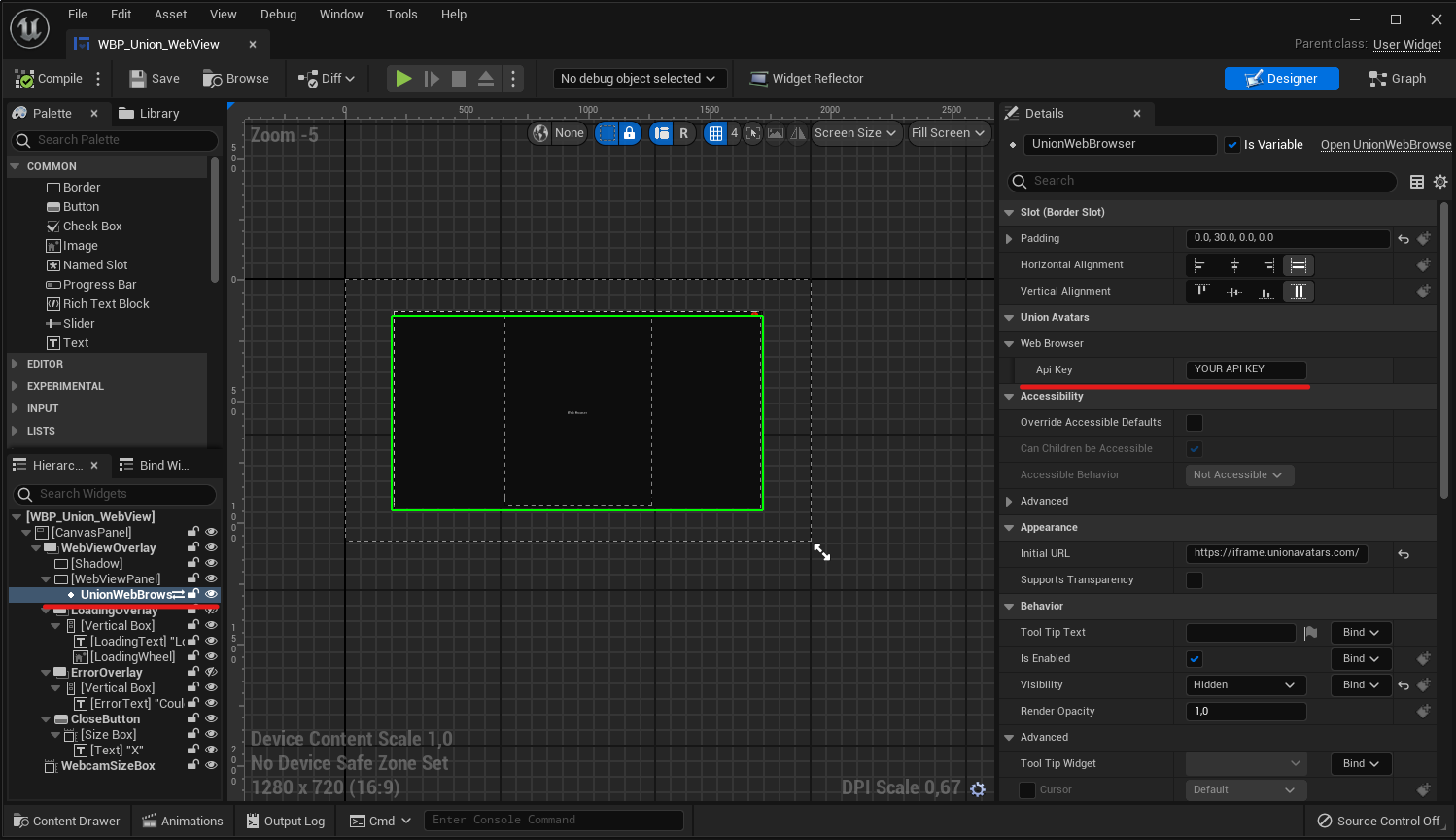Setup your API key
In order to use the User Interface, you will need to provide your API key.
To do this, simply open to the widget we provide. You can find it in: Plugins/UnionAvatarsUnrealSDK/Content/Blueprints/WebView/WBP_Union_WebView
tip
If you don’t see the plugin content even after enabling it, enable Content Borwser → Settings → Show Plugin Content. If you installed the plugin in the engine instead of the project, you need to enable Show Engine Content too
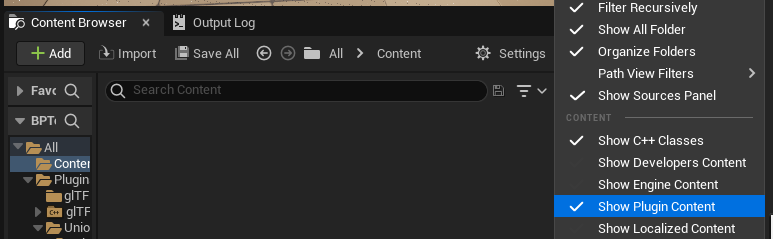
Select the UnionWebBrowser component in the Designer tab. Then insert your API key in the field, Compile and Save