Get started 🚀
Installation
- Using hosted file
- Using npm package
For the iframe to work you might need to acquire an API Key
- Vanilla JS
- React
- Vue
ts
ts
The client won't be properly set if the iframe is not yet loaded.
If you have an Error about it not being loaded call setup on the onload event of the iframe
tsEventer ,setup } from '@unionavatars/iframe'letclient :Eventer iframe .onload = () => {client =setup (iframe , {apiKey : '<your-api-key>'})}
tsEventer ,setup } from '@unionavatars/iframe'letclient :Eventer iframe .onload = () => {client =setup (iframe , {apiKey : '<your-api-key>'})}
The variable client can be used to do plain requests, or to listen for events.
For a more detailed list of what can be done you can refer to the API docs.
With that client you can do things like login, change the logo with set-logo, or list the avatars with avatars.
The calls are done with the request method of the client.
tsavatars = awaitclient .request ('avatars')
tsavatars = awaitclient .request ('avatars')
html
html
html
html
For the iframe to work you might need to acquire an API Key
Create a new react project with Vite
shell
shell
Include the npm package for the @unionavatars/iframe.
shell
shell
Go to the src/main.tsx file and paste this.
- Vanilla JS
- React
- Vue
tssetup } from '@unionavatars/iframe'constiframe =document .querySelector ('iframe#id') asHTMLIFrameElement constclient =setup (iframe , {apiKey : '<your-api-key>' })constbutton =document .querySelector ('button#goto-register') asHTMLButtonElement button .onclick = () => {client .request ('goto', 'Register')}
tssetup } from '@unionavatars/iframe'constiframe =document .querySelector ('iframe#id') asHTMLIFrameElement constclient =setup (iframe , {apiKey : '<your-api-key>' })constbutton =document .querySelector ('button#goto-register') asHTMLButtonElement button .onclick = () => {client .request ('goto', 'Register')}
tsxcreateRoot } from 'react-dom/client'import {Provider ,Iframe ,useIframeContext } from '@unionavatars/iframe/react'functionApp () {const {eventer } =useIframeContext ()constonClick = () => {eventer ?.request ('goto', 'Register') }return <button onClick ={onClick }>Go to register</button >}constnode =document .getElementById ('root') asHTMLElement constroot =createRoot (node )root .render (<Provider apiKey ="<your-api-key>"><Iframe src ="https://iframe.unionavatars.com" /><App /></Provider >)
tsxcreateRoot } from 'react-dom/client'import {Provider ,Iframe ,useIframeContext } from '@unionavatars/iframe/react'functionApp () {const {eventer } =useIframeContext ()constonClick = () => {eventer ?.request ('goto', 'Register') }return <button onClick ={onClick }>Go to register</button >}constnode =document .getElementById ('root') asHTMLElement constroot =createRoot (node )root .render (<Provider apiKey ="<your-api-key>"><Iframe src ="https://iframe.unionavatars.com" /><App /></Provider >)
tscreateApp ,defineComponent } from 'vue'import {Plugin ,Iframe ,useIframeContext } from '@unionavatars/iframe/vue'constcomponent =defineComponent ({template : `<Iframe src="https://iframe.unionavatars.com" /><button @click="goToRegister">Go to register</button>`,setup () {constctx =useIframeContext ()return {goToRegister () {ctx ?.eventer ?.request ('goto', 'Register')}}}})constapp =createApp (component )app .use (Plugin ({apiKey : '<your-api-key>'}))app .mount ('#root')
tscreateApp ,defineComponent } from 'vue'import {Plugin ,Iframe ,useIframeContext } from '@unionavatars/iframe/vue'constcomponent =defineComponent ({template : `<Iframe src="https://iframe.unionavatars.com" /><button @click="goToRegister">Go to register</button>`,setup () {constctx =useIframeContext ()return {goToRegister () {ctx ?.eventer ?.request ('goto', 'Register')}}}})constapp =createApp (component )app .use (Plugin ({apiKey : '<your-api-key>'}))app .mount ('#root')
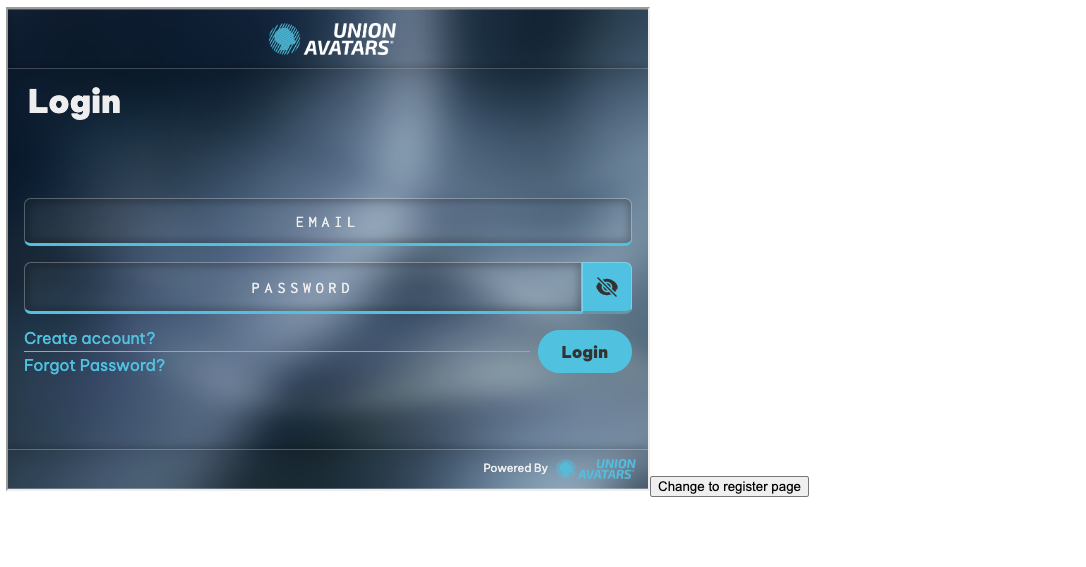
Press the button to verify it's working
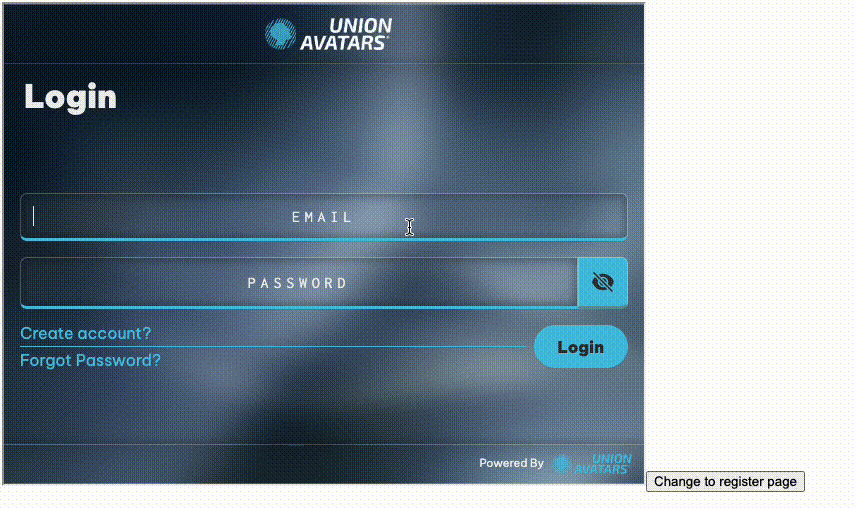
Examples
Some more detailed examples are hosted here: https://github.com/LinkingRealities/iframe-examples
Getting to know more about the API
More information on what can be done with the client inside the Api section.