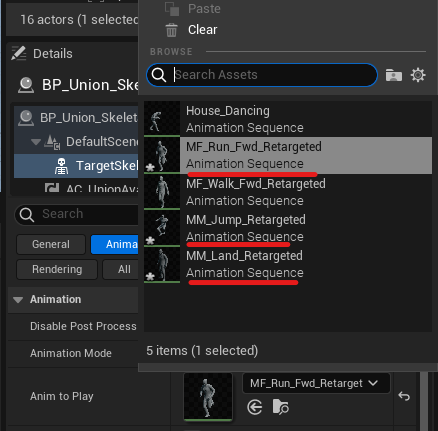Retargeting UE5 Mannequin animations
To retarget animations from the Unreal Engine 5 Mannequin you can use the Retargeter we provide with the SDK. To learn more about retargeting take a look at the official docs:
Unreal Documnentation: IK Rig Retargeting
You can find the retargeter in:
Plugins/Union Avatars Content/Animation/RTG_UE5_UnionAvatars
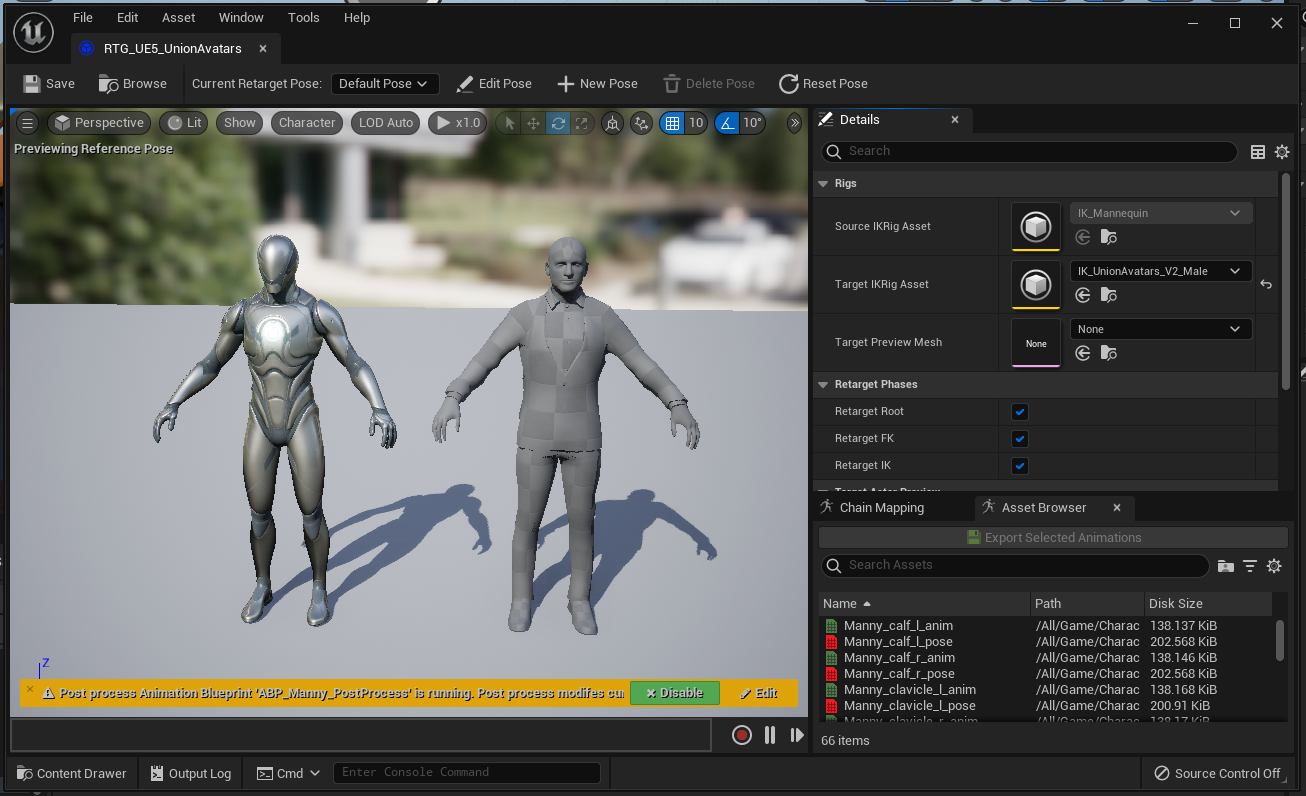
From the asset browser select the animations you want to retarget. You can select multiple animations by holding down “Ctrl”.
Once you have selected them all, press Export Selected Animation and specify the output folder in which the new animations will be placed.
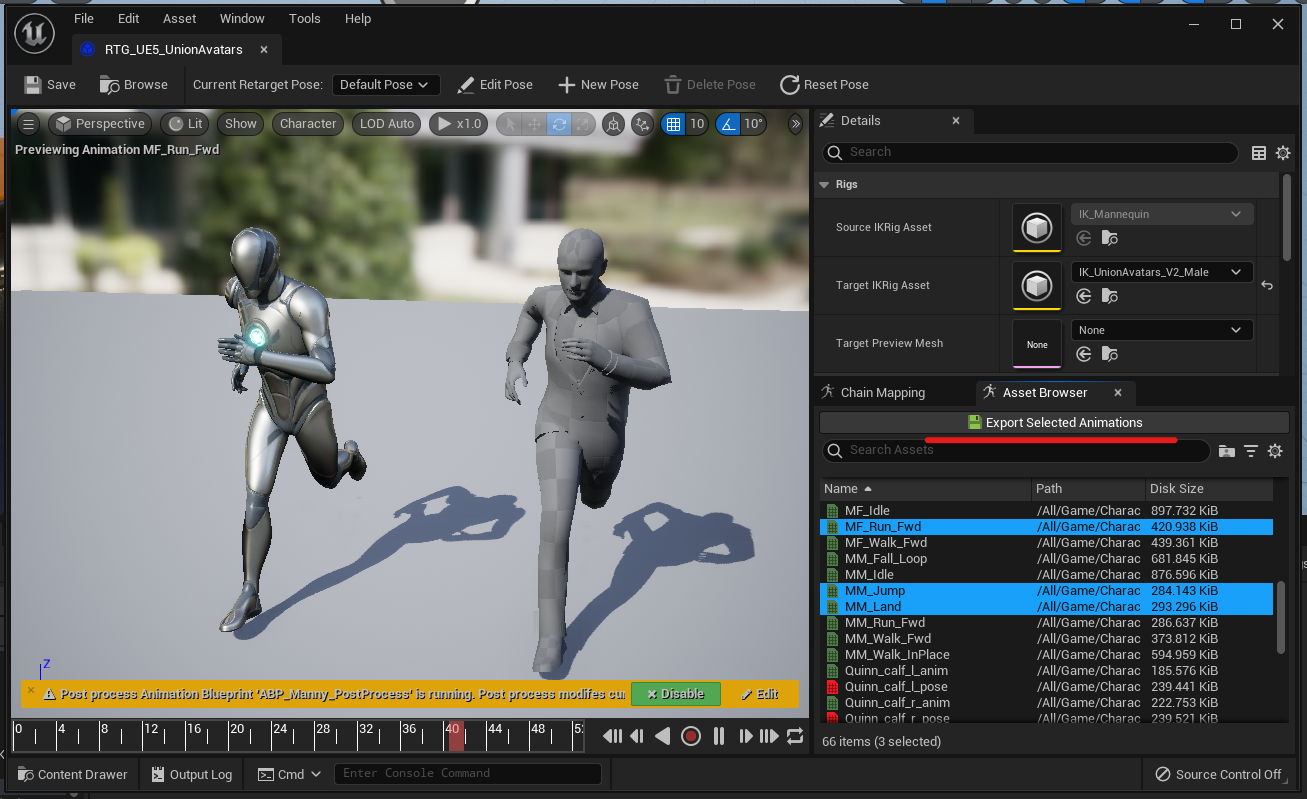
You’re done! Now you can load the animations in your target skeletal mesh