Importing animations from Mixamo
First you will need to load one of our avatars into Mixamo, if you don’t do this, chances are the armatures won’t be compatible at all.
We provide an FBX base that you can upload, to find it open your project in your file explorer and go to:
Plugins/UnionAvatarsUnrealSDK/Resources/UnionAvatars_Mixamo_Character.zip
Extract it with a tool like WinRaR or 7Zip
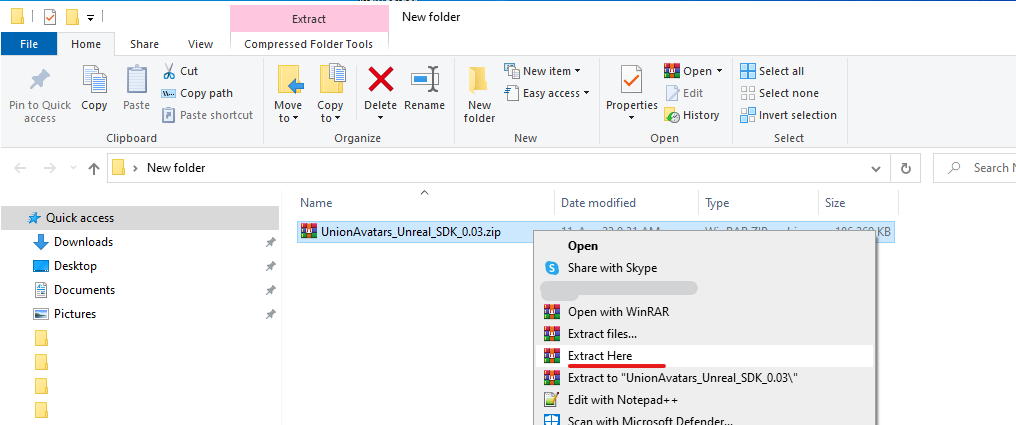
Now upload the extracted FBX to Mixamo
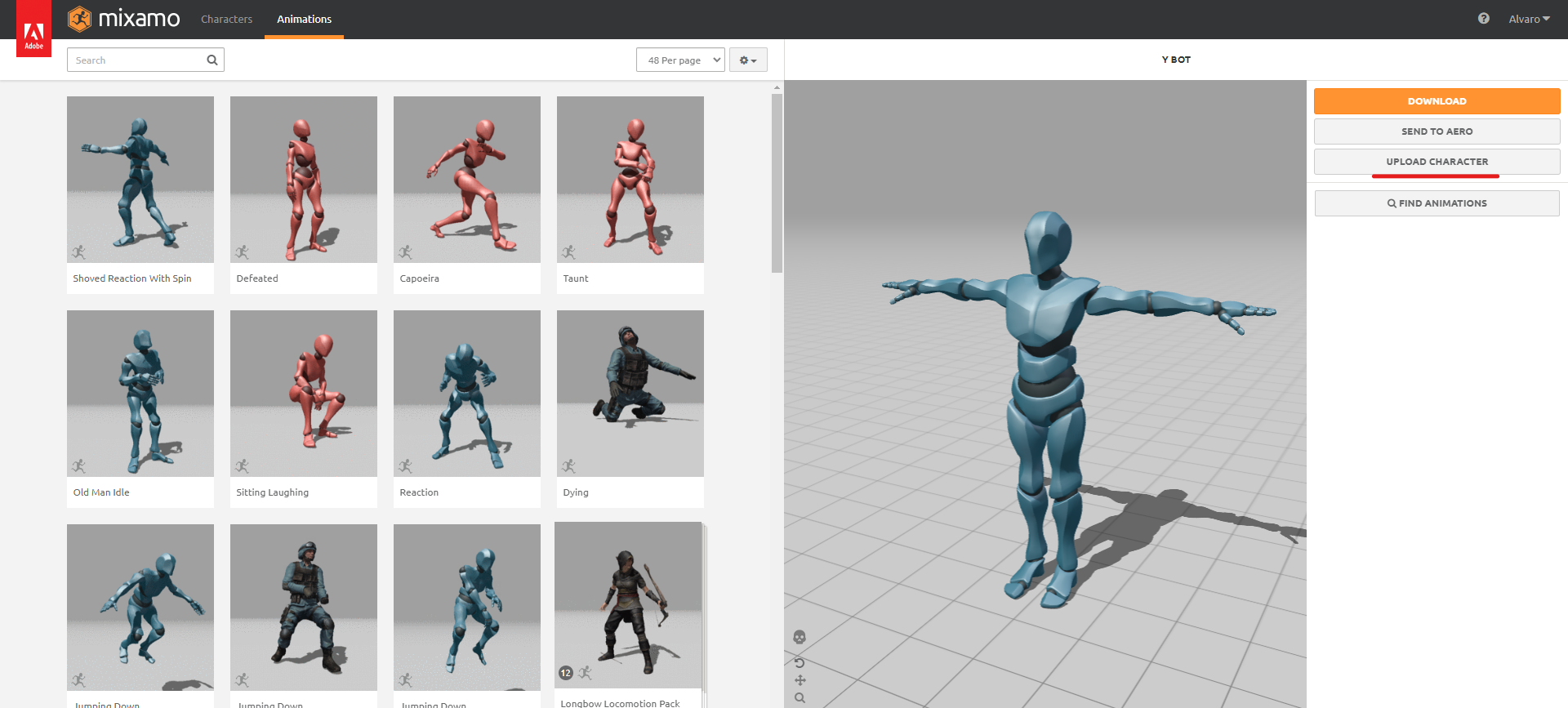
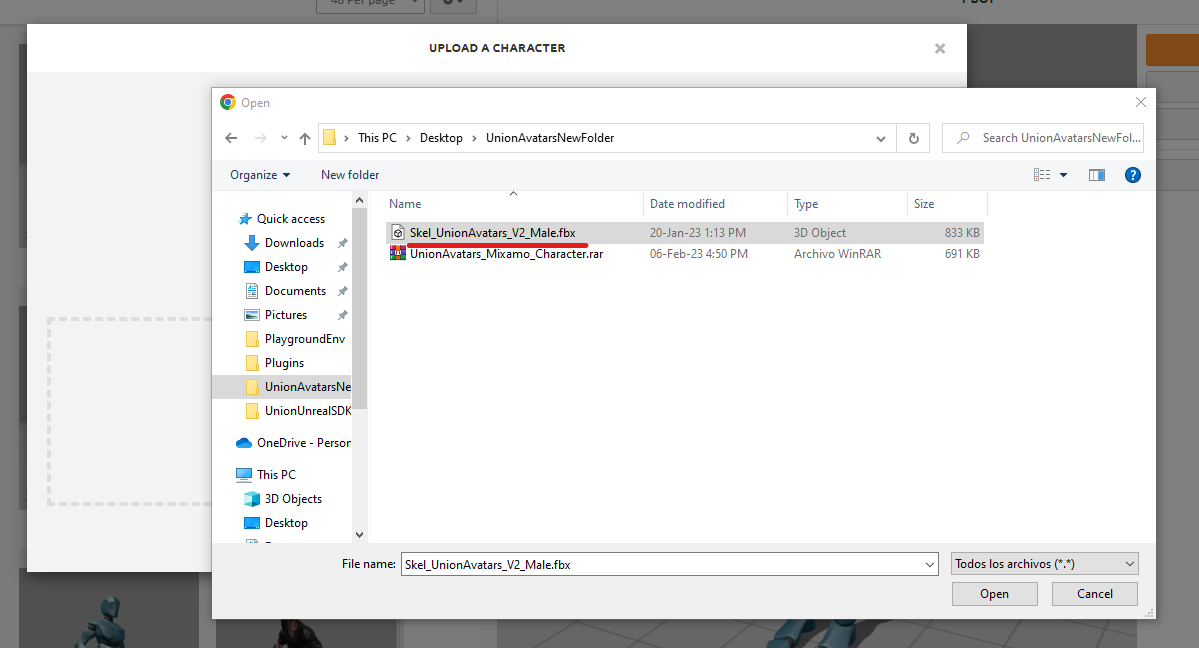
Once uploaded, select the animation you wish to export and press Download
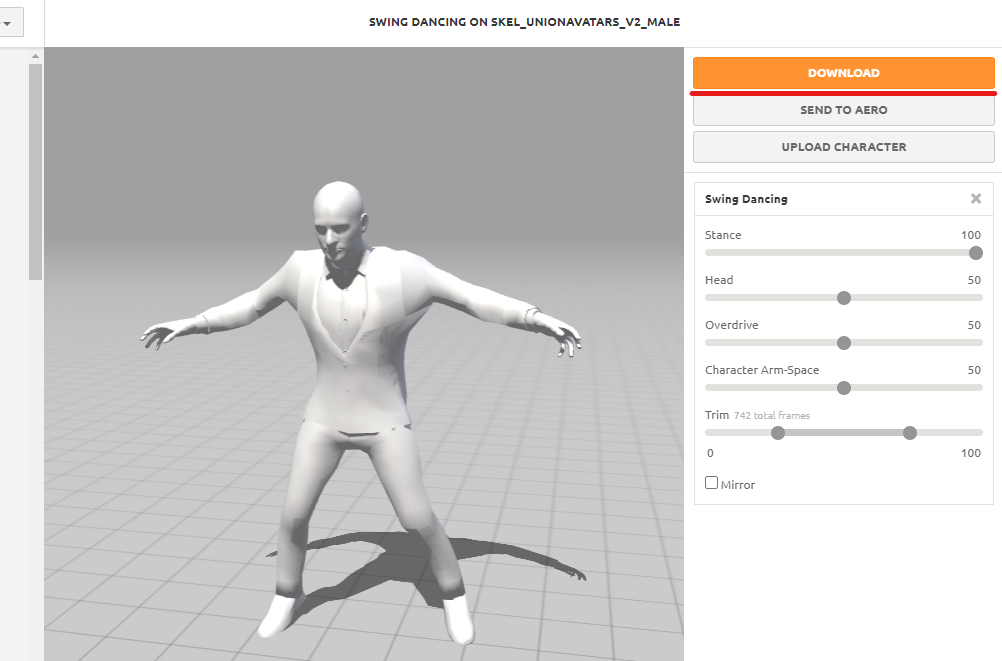
Change the skin setting to “Without Skin”, this will reduce the file size and get rid of information we don’t need in our animation. Leave the rest of the settings as thery are.
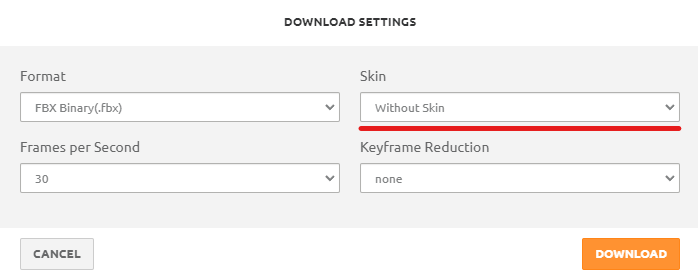
Once downloaded you can import it directly to Unreal. In the Import Settings tab you need to specify which skeleton do you want to use. Select the Union Avatars skeleton provided with the SDK. Leave the rest of the setting untouched.
Make sure to select the correct version. If you are using v0.1.0 of the UnrealSDK, you should choose V3. V2 is only there for backwards compatibility purposes
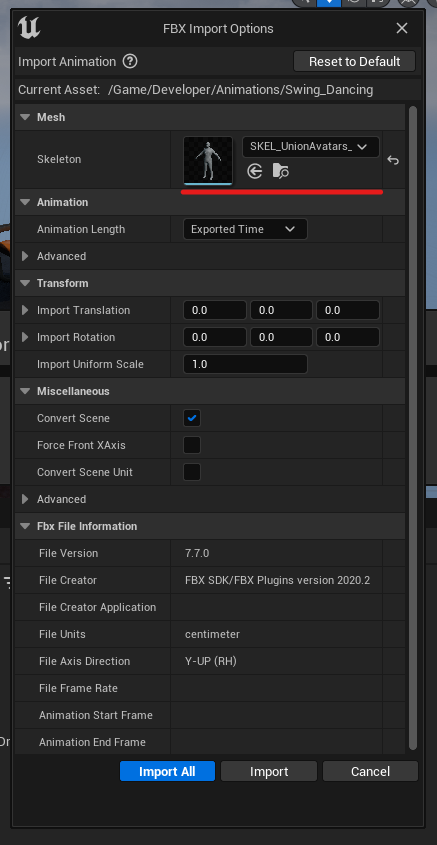
Now you can apply your new animation to your target skeletal mesh
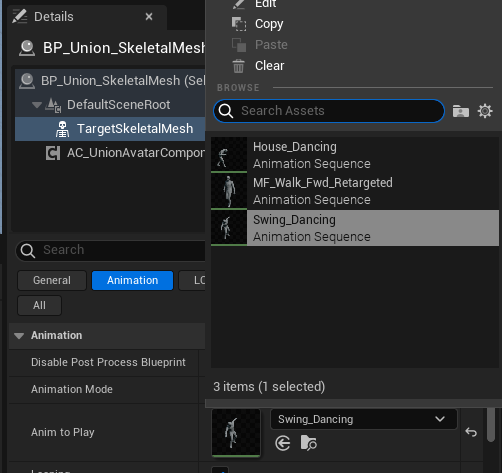
That’s it! Now your avatar can dance too