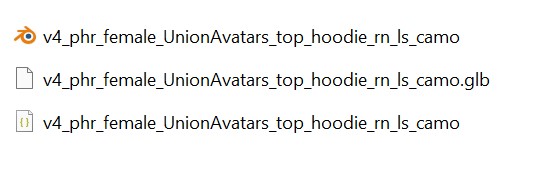Naming Convention
Naming Convention for Single Garments
To standardize garment descriptions, we've established a set of guidelines for naming your garments within our system.
To deliver your designs, first you need to name your file with: version_style_gender_Company__GarmentDescription.
In GarmentDescription you should include the following elements, in order:
Type_Category_NeckType_SleevesType_Length_Fit_FabricMaterial_PatternPrintColor
Refer to the subsequent sections to determine the specific information corresponding to each tag. Please note that not all garments will require every tag. For instance, pants do not have sleeves, so the "SleeveType" tag should be omitted for them.
- Type
- Category
- Neck Type
- Sleeve Type
- Length
- Fit
- Pattern/Print/Color
Type
- accessories: every asset located over the head. Examples: glasses, headphones.
- top: everything that goes in the superior part of the half of the avatar. Examples: hoodies, shirts.
- bottom: everything that goes in the inferior part of the half of the avatar. Examples: pants, skirts.
- shoes: everything that goes in the feet of the avatar. Examples: sneakers, sandals.
Category
This is the type of the garment. Inside each category (Top, Bottom, Shoes, Accessories) you have multiple types of garments. These are some examples of categories, but if you don't find yours here, you can add your own:
- Top Garments
- Bottom Garments
- Shoes
- hoodie
- jacket
- shirt
- tshirt
- blazer
- dress
- coat
- pants
- shorts
- skirt
- leggings
- sweatpants
- sneakers
- loafers
- flipflops
- boots
Neck Type
This is a code that denotes the neck type. The "n" at the end indicates that we are talking about the neck. These are just examples, if you have another type of neck, creat a new one:
- rn: round neck
- vn: v neck
- mn: mao neck
- hn: hight neck
- han: halter neck
- sqn: square neck
- sbn: sabrina neck
- swn: sweetheart neck
- asn: assymetric neck
Sleeve Type
This is a code that denotes the sleeve type. The "s" at the end indicates that we are talking about the sleeves. These are just examples, if you have another type of sleeves, creat a new one:
- ls: long sleeves
- 3qs: 3/4 sleeves
- ss: short sleeves
- offs: off sleves
- rs: raglan sleeves
- ds: dolman sleeves
- ks: kimono sleeves
- drs: drop sleeves
- bs: bat sleeves
Length
This is a code that denotes the length. The "l" at the end indicates that we are talking about the length. These are just examples, if you have another length, creat a new one:
- crl: cropped length (only for tops)
- ll: long length
- sl: short length
- ml: middle leg length (only for bottoms)
Fitting
This is a code that denotes the fitting type. The "f" at the end indicates that we are talking about the fit. These are just examples, if you have another fit, creat a new one:
- sf: stretched fit
- wf: wrapped fit
- tf: tight fit
- of: oversized fit
If your fit type is "normal", don't use this tag.
Pattern/Print/Color
Here you can describe the visual appearance of your garment. Examples:
- redSquares
- zebraOrange
- geometricMix
- stainedWhite
- metaball
Example of a Hoodie
A hoodie is a top garment, inside Blender it should be named as UnionAvatars_Top:
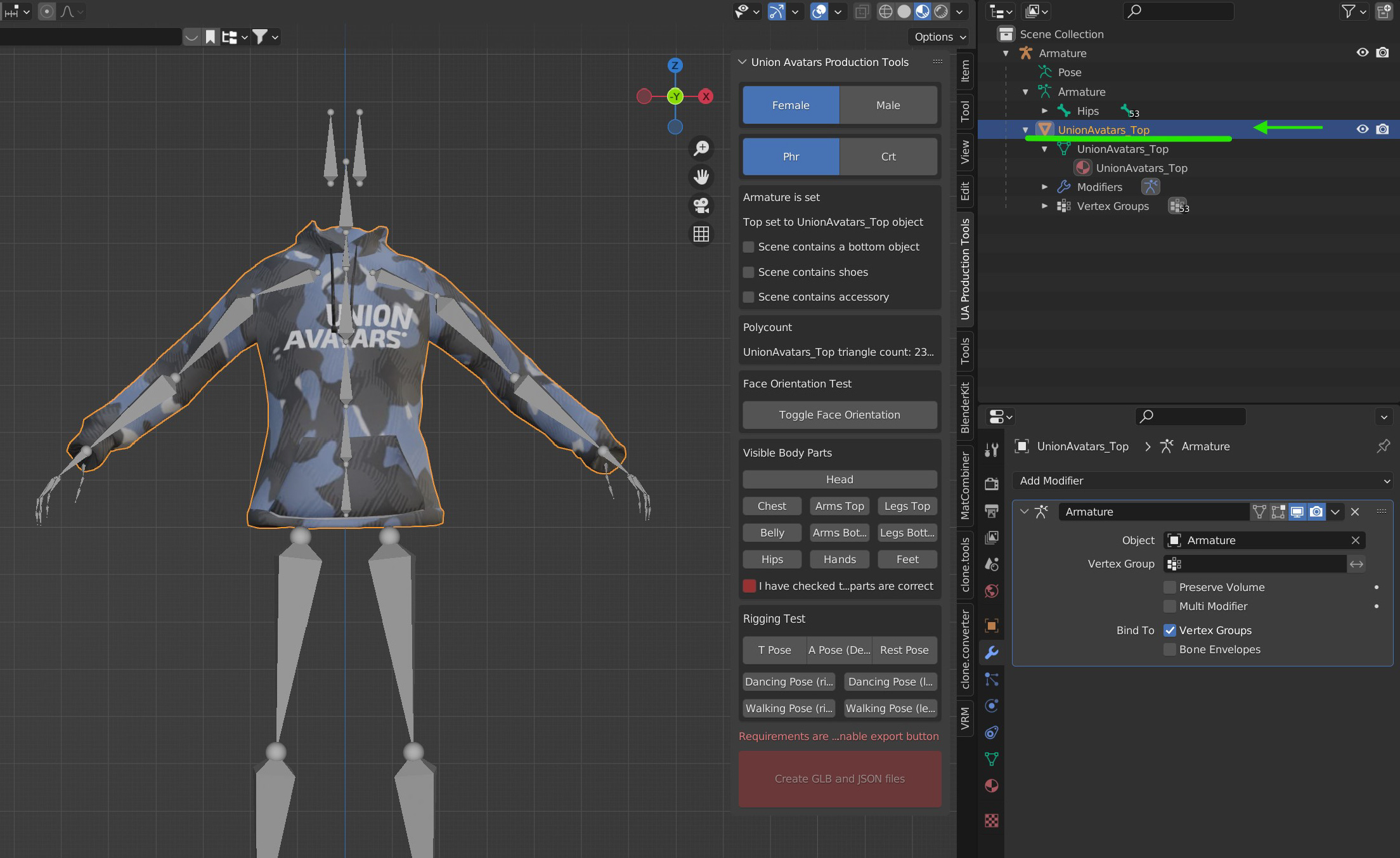
Following the naming guidelines, the deliverable file should be named:
Version_Style_Gender_Company_Type_Category_NeckType_SleevesType_PatternPrintColor