Collision Test
Collision Test for Single Garments
Our garment system uses a very strict set of rules to avoid incompatibilities with all the existing assets. Users can choose between an infinite number of combinations, we have to make sure that new assets are not going to collide.
First, download our Collision Test File. Please, check that your assets are compatible with our garments.
![]()
Type Of Garments
- Top
- Bottom
- Shoes
Top
The danger zone when creating a top garment is the waist and head.
1. If a top garment is long enough to reach the bottom, make sure to avoid collision making the top wider.

2. If some of the hairs are colliding with your mesh, don't worry. We cannot take care for all the infinite possibilities, but for example, we would consider this to be not ideal, but acceptable:
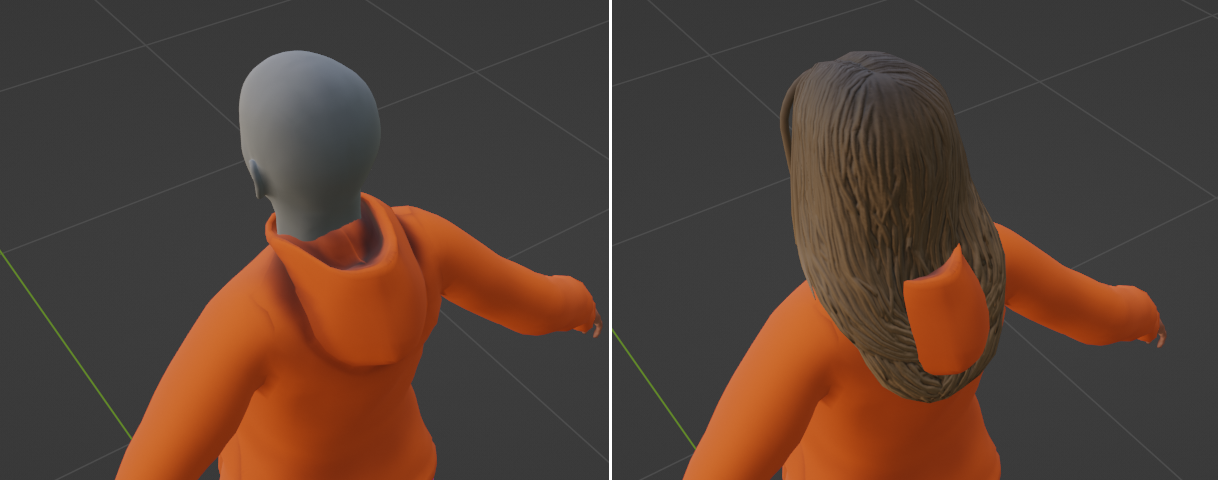
Bottom
The bottom garments are between the Top and Shoes garments.
1. Make sure the waist of your bottom fits under the top garment.

2. If a bottom garment is long enough to reach the shoes, it should always be on top of them.

3. If a bottom garment is long enough to reach the Example_Boots, it should be either completely inside or on top of them.
Shoes
1. If the shoes are high enough to reach the bottom, they should always be on top or under it, but not colliding.

2. If the feet has a different shape than the standard (in the case of heels, for example) you should copy the UnionAvatars_Feet bodypart to the shoes blender file and modify them accordingly, naming it UnionAvatars_Custom_Feet. It will get appended to the body automatically.
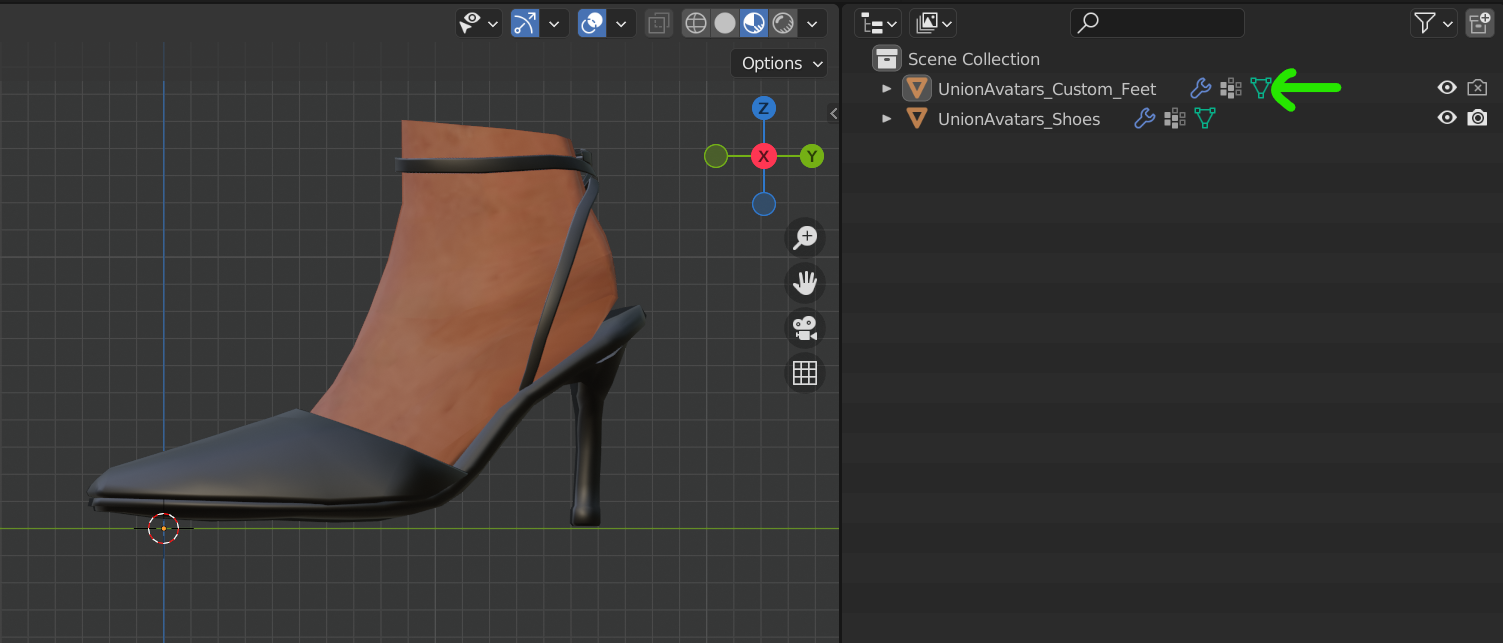
You should then mark the body part as false in the metadata, so you don't load it two times.
It is very important that you don't modify the top edge of the feet. Otherwise it will not match the rest of the body.