3D Model Guidelines
3D Model Guidelines
Getting Started
You can select the style you want to design for: Cartoon avatar (CRT) or Realistic avatar (PHR).
The templates have different body shape and rig, make sure to select the style you want.

Low-poly workflow needed
We aim to create the best low-poly models of high-poly garments, adhering to standards such as edge loops, edge flow, and uniform edge distribution.
The limitation on number of polygons depends on:
- Whether you are creating a Full Outfit or Single Garment.
- The platform where you will use your assets.
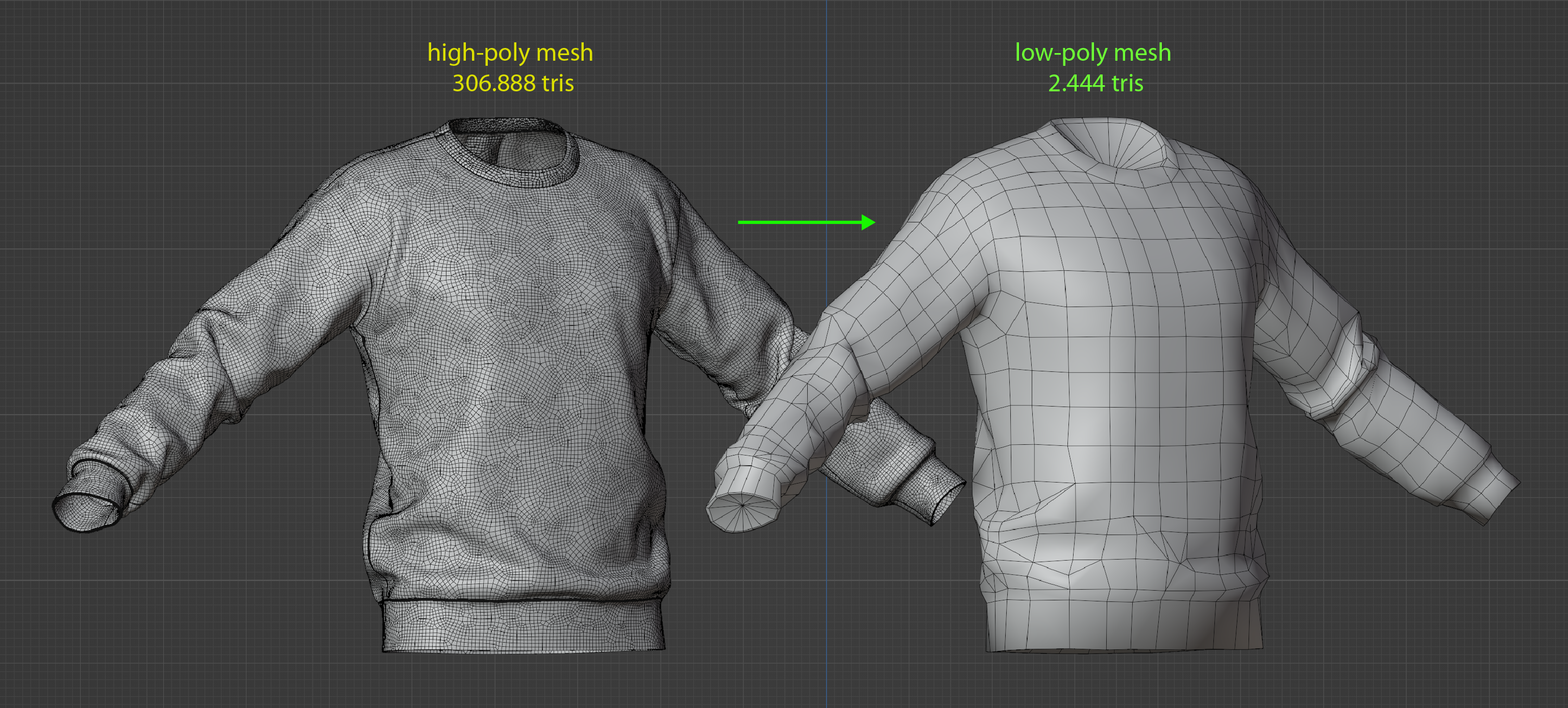
Retopology
Retopology is essential for optimizing your assets for real-time platforms.
You can create your initial asset in any software, such as ZBrush, Marvelous Designer, CLO 3D, etc. After creating the high-poly mesh, you will need to perform retopology to meet the specifications of Union Avatars.
Nowadays, retopology can be done in many ways: manually, using add-ons, or with specific software.
Example:
Mesh Holes
The avatars are going to be animated, and most platforms only support single-sided faces.
For this we need to “Watertight meshes” and close holes of all the garments.
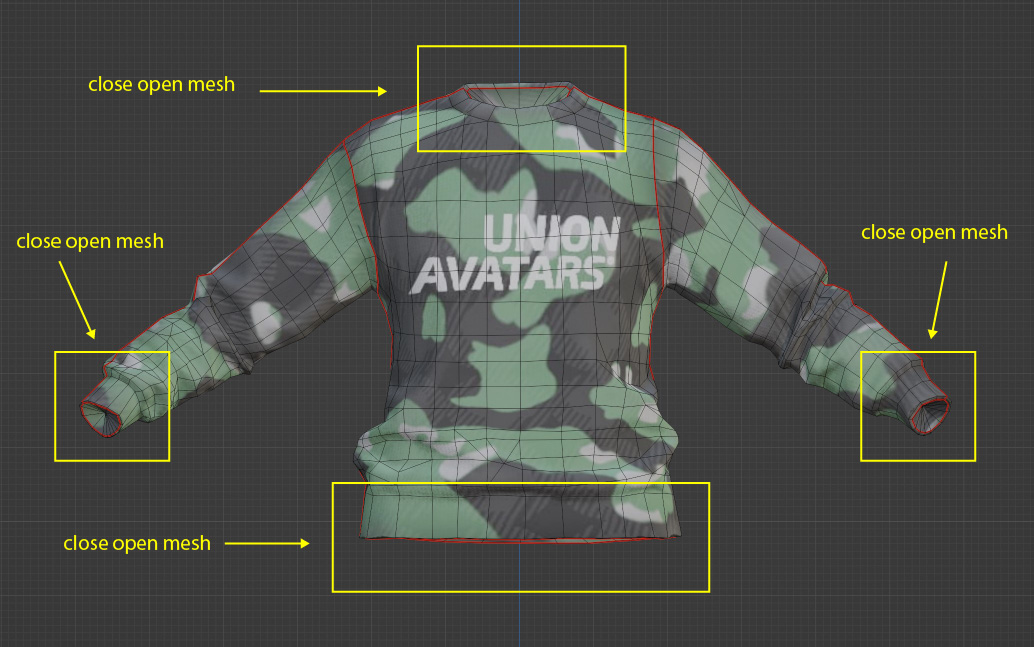
Example:
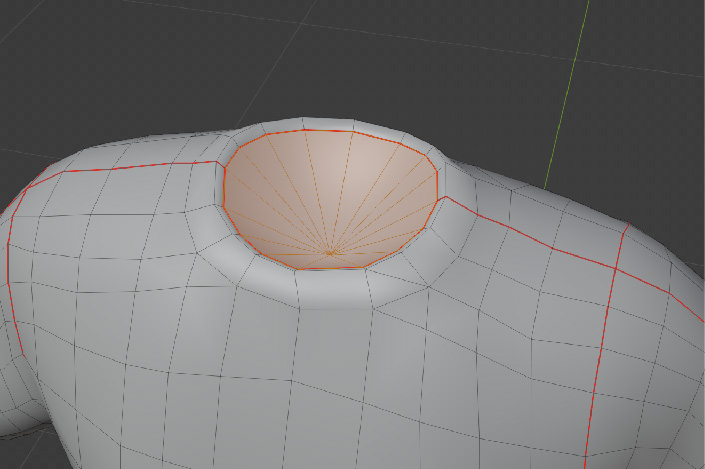
Please ensure that you are using Blender version 3.6 or earlier for this project. Using a version later than 3.6 may result in compatibility issues with the provided files and scripts.