Mixamo Animations
Mixamo Animations
How to use Mixamo animations with Union Avatars.
Steps
Download the FBX model of Union Avatar's base body with rigging:
Realistic Avatar: PHR_FBX model
Cartoon Avatar: CRT_FBX model
Upload the base model file into Mixamo and choose an animation.
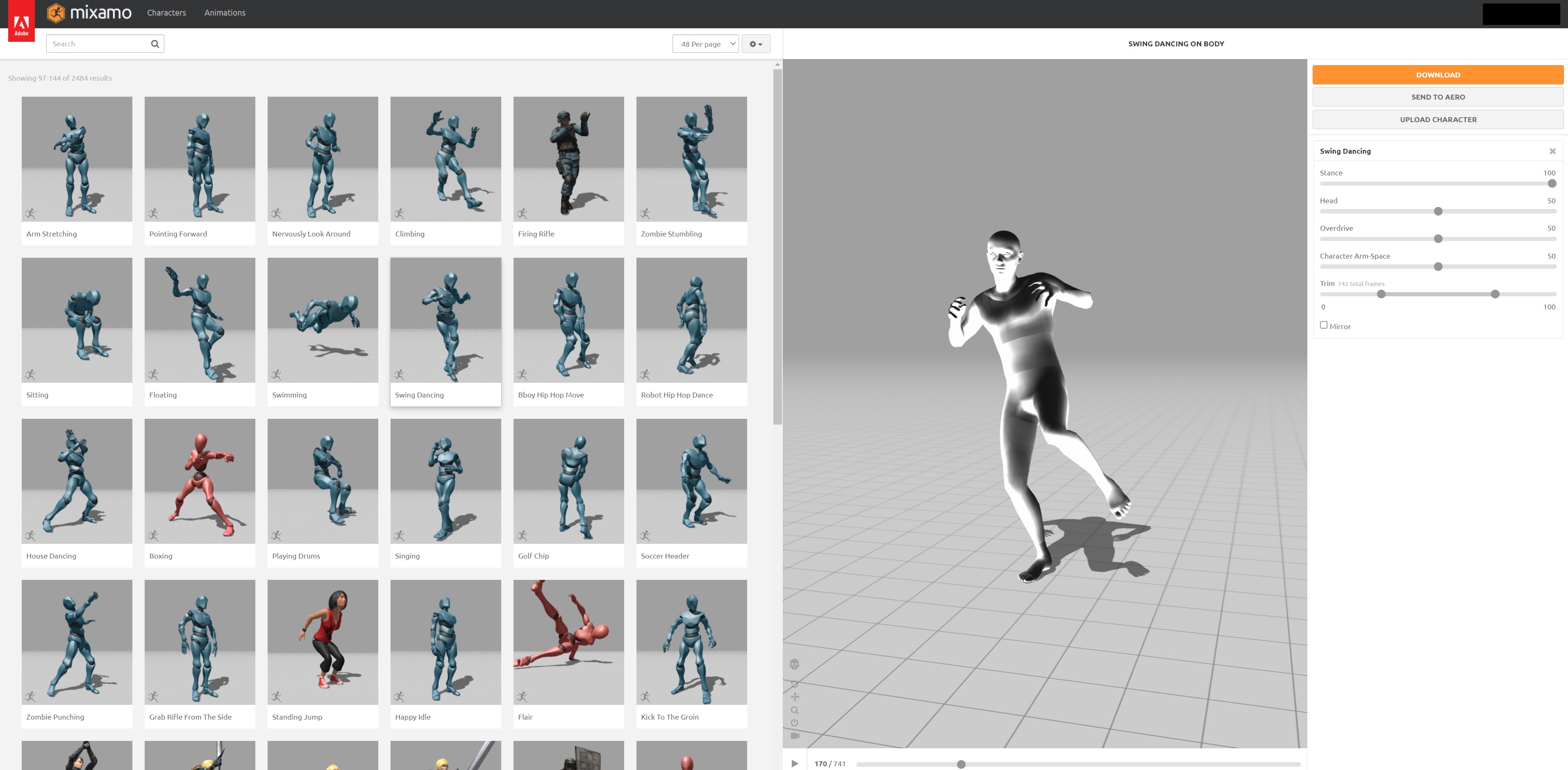
Export and download the avatar with animation from Mixamo.
In Blender, import your custom GLB avatar created with Union Avatar's platform. In this example I have selected the realistic version of avatar:
![]()
- In the same Blender file, import the FBX with animation from Mixamo:
![]()
- Open the "Dope Sheet" in Blender and select the "Action Editor"

- Select the armature of your custom avatar and apply the Mixamo animation
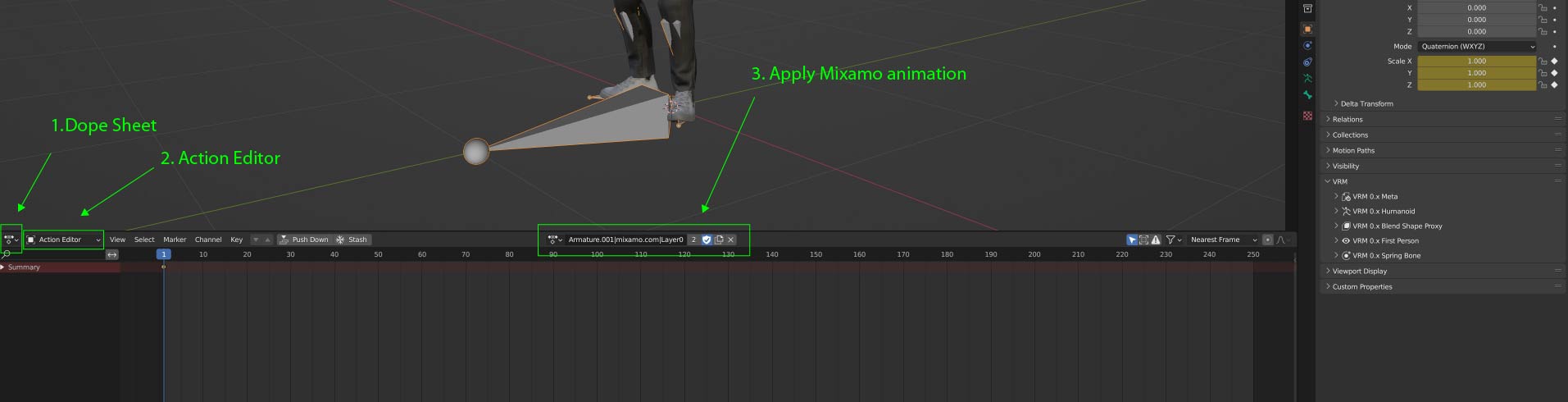
Delete the avatar from Mixamo and enjoy your animation to create content!
Tag us on Instagram and TikTok. Find us @unionavatars !