In-game Avatar Creator
To create an avatar in the game, we use a web UI to display the avatar creator. We provide a custom player controller that includes this feature, which can be found at:
Plugins/Union Avatars Content/Samples/BP_Union_PlayerController
![]()
The player controller is set up to load the UI when a key press event occurs. You can change the key used for the event within its blueprint event graph.
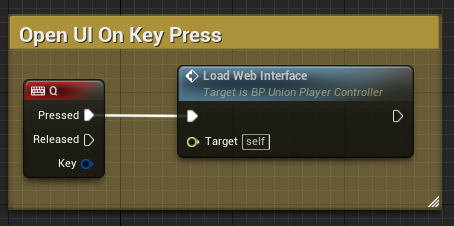
When the key is pressed, the UI will be added to the viewport. Once the avatar is created, an event will fire containing the avatar data. The player controller will then attempt to load the avatar using the Union Avatar Component, which it possesses.
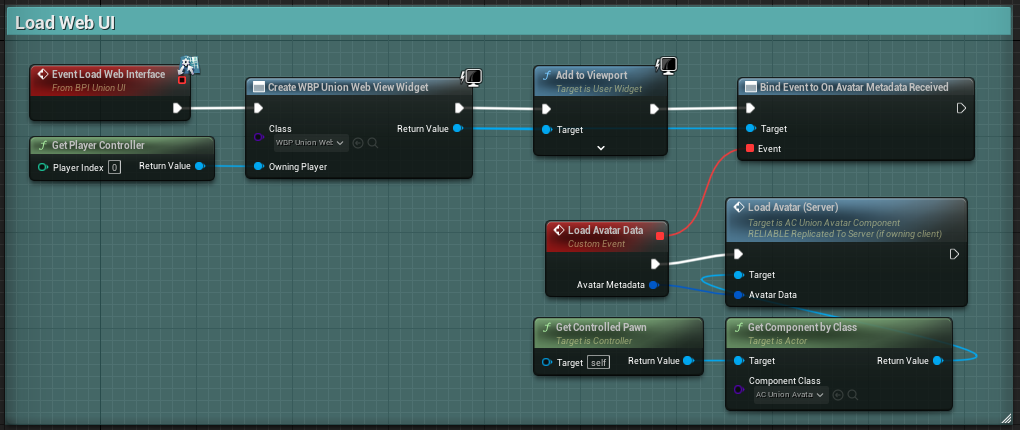
You can modify this behavior in your own blueprints. Ours are just a sample of what you can achieve.
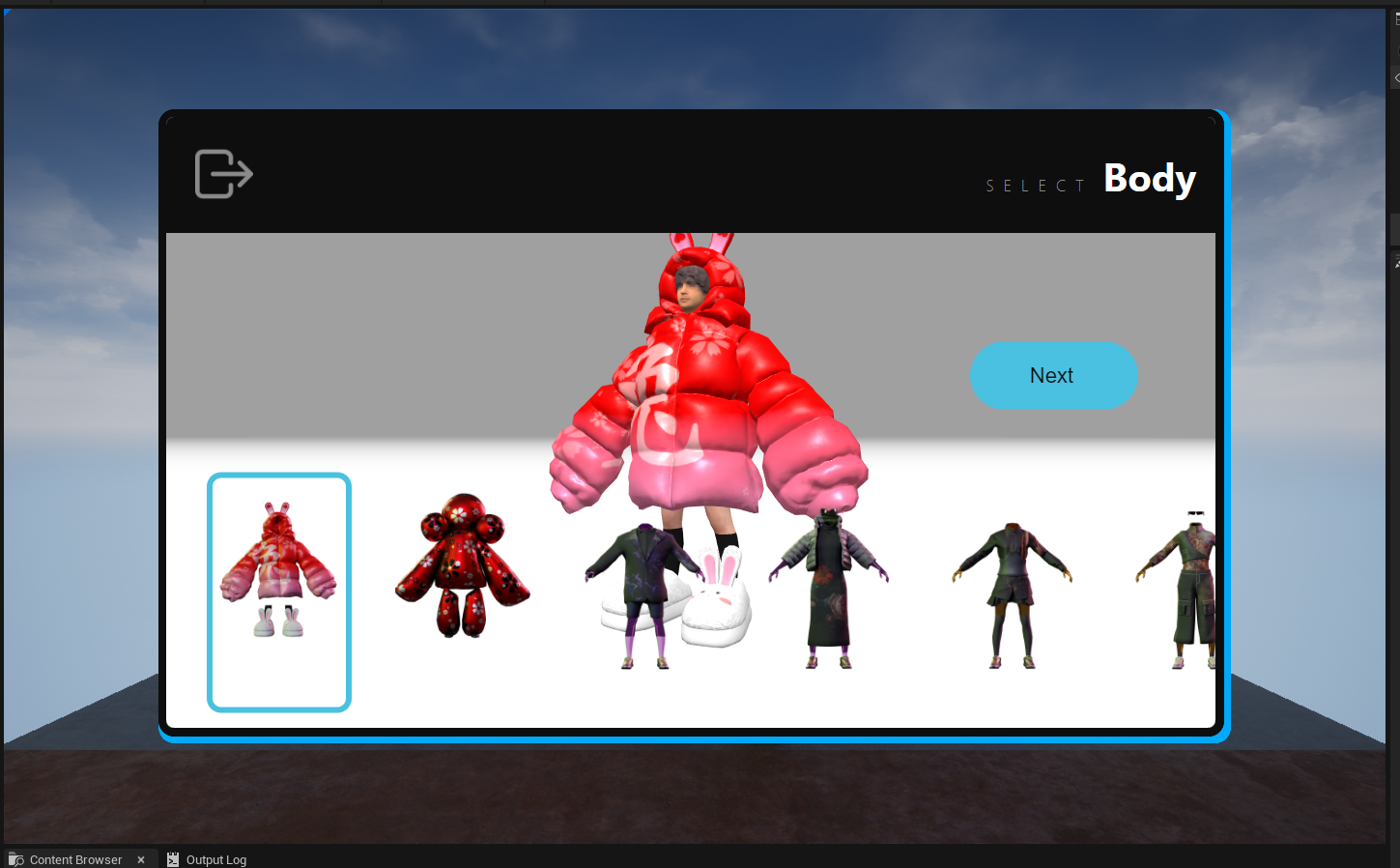
Once the avatar is created, it will automatically load into your level within a few seconds.
![]()
Using a custom creator page
If you have a custom URL for your avatar creator you can change the URL in the Web Browser widget. You can find it in: Plugins/UnionAvatarsUnrealSDK/Content/Blueprints/WebView/WBP_Union_WebView
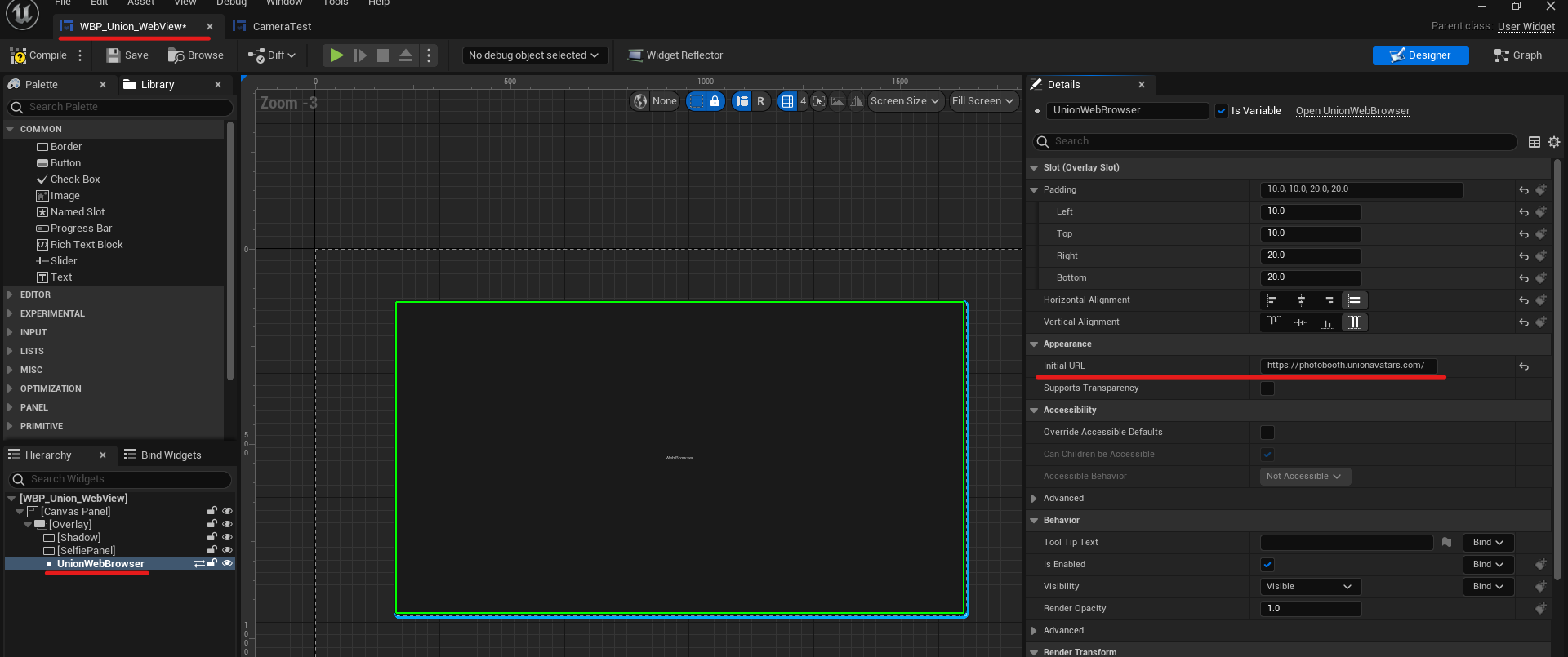
If you want to further customize the UI appearance, feel free to play around with the widgets we provide.
Do you want to have a custom Avatar Creator Page for your platform? Contact us at: techsupport@linkingrealities.com