API Essentials
info
You can import this example in the Package Manager window
Managing Samples
In this example we will import an avatar using the sdk API and make it playable.
First, open the Avatar API Example scene. You can find it in:
Essential Samples → Scenes
The Avatar Importer
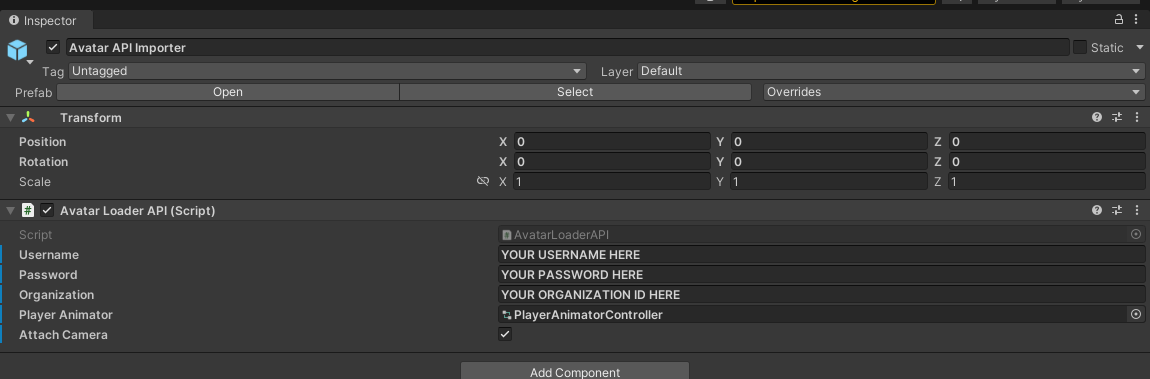
The Avatar Importer prefab allows to import and spawn a playable avatar by using our API.
| Variable | Description |
|---|---|
| Username | Union Avatars account user |
| Password | Union Avatars account password |
| Organization | Your organization ID |
| Player Animator | The animator controller of the avatar |
| Attach Camera | If true, the scene camera will follow the avatar |
Don't have an organization id?
Please request access here: Union Avatars Subscription
If you fill the variables and press Play, you should be able to see your last created avatar and move around freely!
![]()
Code walkthrough
Open AvatarLoaderAPI.cs. If you scroll down you will find a method called BuildAvatarFromAPI. This method contains all the logic used to get our avatar.
csharp
csharp