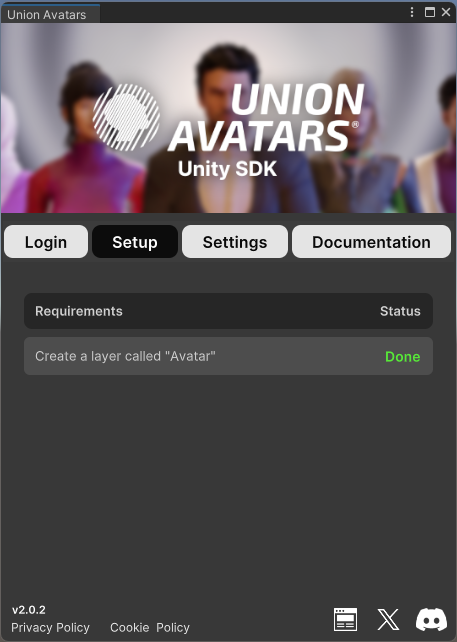Project Requirements
To use our SDK correctly you will need to do a few steps to make your Unity project compatible:
Include shaders in the build
The new avatars created using the shaders from GLTFast. While this will work always in the editor we need to tell Unity to always include this shader in the build because otherwise they might be missing.
The most recommended way to do it is by using the Shader Variants Collection
Choosing the correct variants of a shader in a Shader Variants Collection might be a difficult task. The easiest way to select them is by generating the currently tracked list of shader variants that the Editor uses:
Edit → Project Settings → Graphics → Shader Settings → Save to asset...
Don't forget to add the Shader Variants Collection in the Preloaded Shaders List under Shader Settings.
Or, you can directly add the shaders in:
Edit → Project Settings → Graphics → Always Included Shaders
You will find the shaders in:
Packages/com.atteneder.gltfast/Runtime/Shader
You will need to select the adequate shaders depending on your Render Pipeline. By default Union Avatars are imported using a PBR Metallic Roughness shader
If you are still having issues with shaders, please read the documentation of GLTFast to make sure your project meets their requirements.
GLTFast Documentation
Check the requirements in the Editor tool
In version 2.0.2 of our SDK, we added a new window on the editor tool to check for the requirements of the project.
You can find this window anytime at the top-bar:
Union Avatars → Project Setup