Complete Outfits
Complete Outfits
Getting Started
Creating a complete outfit means that the user will be able to wear it directly on their avatar, without having the possibility to combine it with modular assets. An outfit could be a full-body asset or a combination of top, bottom and shoes. Outfits need to have shoes.
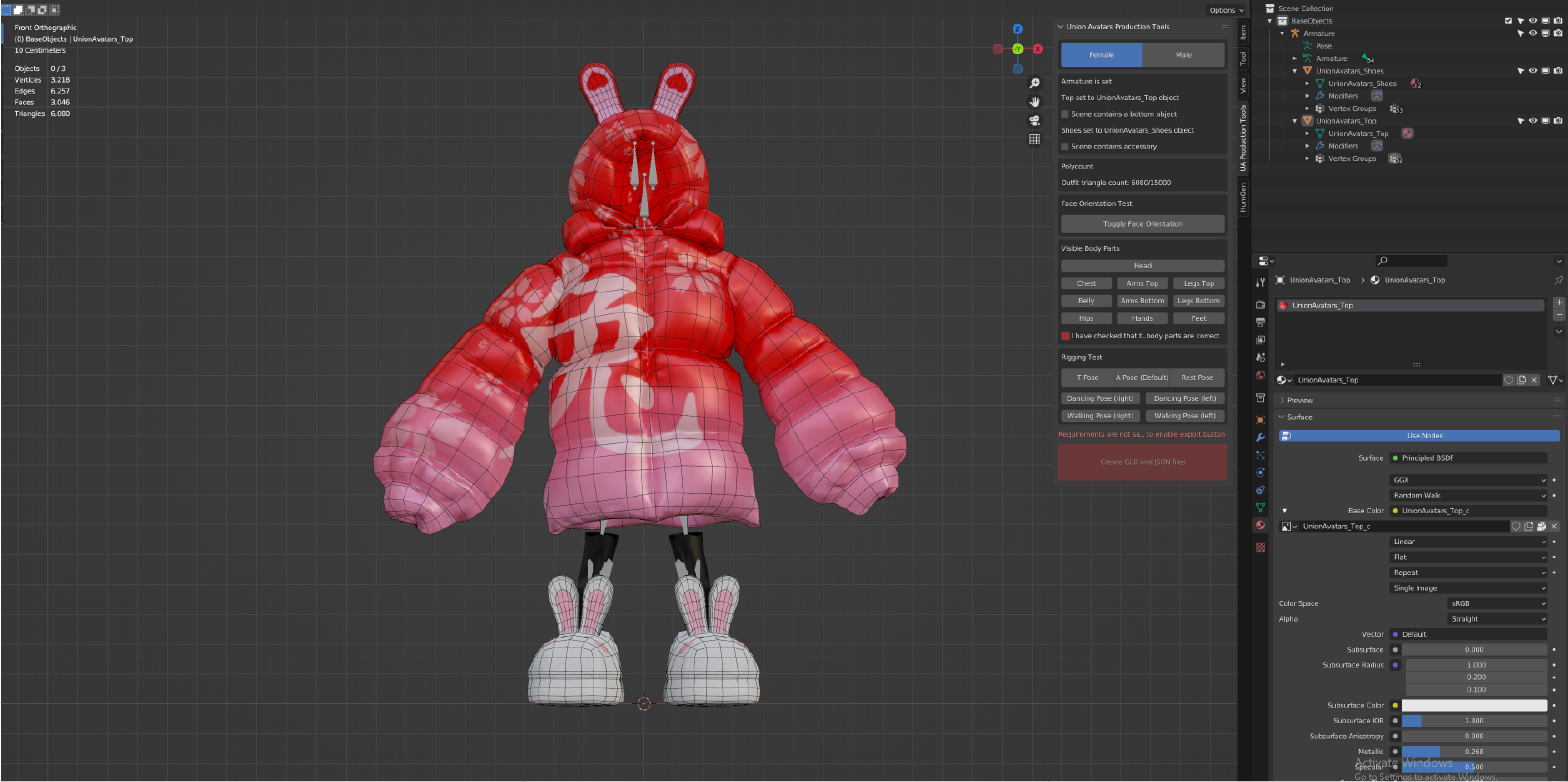
Download our Base Bodies
To start the model, download our base bodies (female and male). You should create your garment using them as a base, this way they will fit in our system:
3D Mesh and Polycount Requirements
Polygon (triangles) limits:
- Outfit: no more than 15k polygons.
Union Avatars use low-poly assets, optimized for real time platforms. Please ensure to create outfits with a clean topology and don't exceed the maximum polycount.
For detailed information on how to create the model, please check our 3D Model Documentation.
Textures and Materials
For detailed information on how to create the textures and materials, please check our Textures and Materials Documentation.
Rigging and Skinning
For detailed information on how to do the rigging and skinning, please check our Rigging/Skinning Documentation.
Garment Metadata
To tell our system how to combine diferent garments, we use an extra file in json format. This file contains all the information required to be able to use your garment. Find all the information on how to create the metadata for your design in the Garment Metadata Documentation.
It is very important to follow this rules. Otherwise your garment will not be compatible with our system and we will not be able to add it.
What do we expect to receive?
Deliverables
To export the final outfit, please validate your assets with the Blender add-on.
For detailed information to intall the Blender add-on, please check our Blender Add-on Documentation.
Files for Union Avatars
Once your outfit is ready and validated, you should have as an output the following files:
- Blend file: a file containing the garment and the armature.
- Glb file: a glb export of the previous file ( please add draco compression setting).
- Json file: a file containing the garment's metadata.
Naming convention
The files should have the following name:
v4_phr_Gender_Company_GarmentDescription
- v4: is the version of the body you will be using.
- phr: is the type of the avatar, stands for photorealistic.
- Gender: either “female” or “male”
- Company: the name of your company